In the digital world, personalization and credibility are key to building a connection with your audience. Author Box Plugins for WordPress that serves this exact purpose, offering a dedicated space to showcase information about the author of a post. This plugin is not just a mere addition to your website; it’s a vital component that adds a personal touch, fosters trust, and encourages user engagement.
Benefits of Using an Author Box Plugins for WordPress
Enhancing Author Visibility: An author box provides a spotlight for the writers, showcasing their name, biography, and possibly their picture. This visibility not only credits the author but also personalizes the content, making it more relatable and trustworthy for readers.
Building Trust and Credibility: By offering transparency about who is behind the content, an author box can significantly enhance the credibility of your website. Readers are more likely to trust information when they know the source, which can lead to increased loyalty and engagement.
Improving Website Aesthetics: A well-designed author box can add a professional and polished look to your website, enhancing the overall user experience. It’s a simple touch that can make your site look more sophisticated and trustworthy.

Key Features to Look for in a WordPress Author Box Plugin
Customizability: The ability to tailor the look and feel of your author box is crucial. It should seamlessly integrate with your site’s design, reflecting your brand’s personality.
Social Media Integration: Linking to the author’s social media profiles can significantly increase engagement and provide additional channels for interaction between authors and readers.
Responsiveness and Compatibility: With the increasing use of mobile devices to access the internet, it’s essential that the author box is responsive and displays correctly on all devices and screen sizes.
Now, let’s delve into the detailed steps of selecting, installing, and customizing an Author Box plugin for wordpress to ensure it adds value to your website and enhances the user experience.
Step-by-Step Guide to Installing a WordPress Author Box Plugin
Choosing the right plugin is the first critical step. You want to select one that is highly rated, well-supported, and compatible with your current WordPress theme. After choosing the plugin, the installation process typically involves downloading the plugin, uploading it to your WordPress site, activating it, and then customizing it to fit your needs.
Customizing your author box involves deciding what information to include, how it should look, and where it should be placed. Most plugins offer a range of options from basic text and image display to more advanced features like social media links and custom HTML.
1. Simple Author Box
Although it has a simple and classic interface, it is a WordPress plugin that will more than meet your needs and offers quick installation. Thanks to its social media integration, you can also engage users in interaction.

2. Starbox – the Author Box for Humans
Like many other plugins, thanks to social media integration, you can attract users to social media channels and provide detailed information about the author. It is among the frequently used and well-liked WordPress author box plugins, boasting a 4.9 review rating.
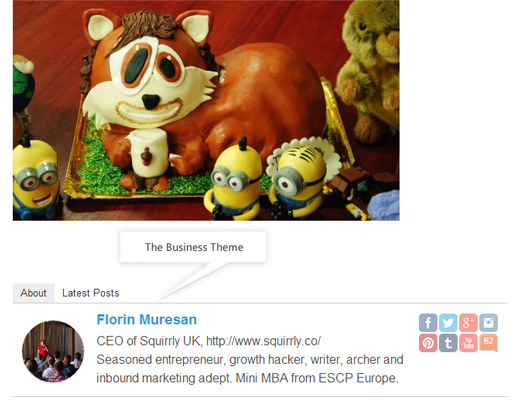
3. Author Bio Box
Like many other plugins, thanks to social media integration, you can attract users to social media channels and provide detailed information about the author. It is among the frequently used and well-liked WordPress author box plugins, boasting a 4.9 review rating.
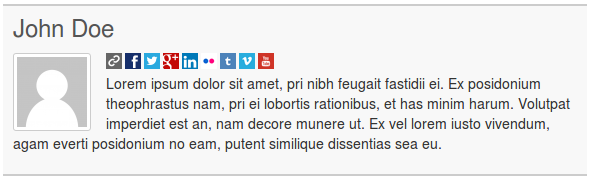
4. Author Box, Guest Author and Co-Authors for Your Posts
It is another popular plugin that allows you to add various social media channels with its more modern appearance and eye-catching icons. This plugin, provides you with all the tools that WordPress is missing when it comes to giving credit to your content creators.
Author Box, Guest Author and Co-Authors for Your Posts

5. Superb Blocks
Superb Blocks is not only useful for author box implementations but also allows you to make numerous enhancements in any style you can imagine. With this feature, it also bears resemblance to Elementor.
This block enables you to effortlessly include a section at the end of your articles to feature the author, with links to their social media profiles. You have the option to pull this information from their WordPress user profile or input new details.
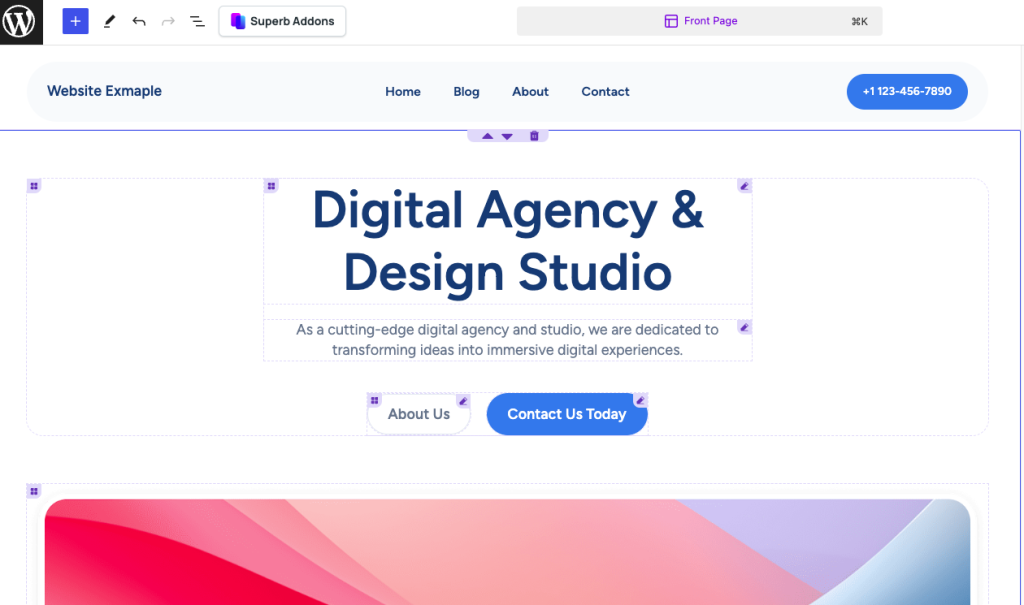
In conclusion, a well-implemented WordPress Author Box can significantly enhance your site’s professionalism, engagement, and credibility. By customizing your author box thoughtfully, integrating social media strategically, and utilizing advanced features wisely, you can create a more dynamic and interactive experience for your readers.





